My dad is not what you would call a „Digital Native“. Although web applications and e-mails are part of his work life too, they are not his favorite. So he stays with phone calls instead of e-mails. Which is totally ok for him. But most of the time this isn’t the case on both sides. So my dad gets e-mails but often misses them. He just did not regularly check them.
So I thought he needs a little reminder. And as he gets so little e-mails, why not directly print them or at least a reduced version of them ? So I build an e-mail printer from an old Raspberry Pi model A and a little thermal printer. It regularly checks my dads mails for him. As soon there is a new e-mail it downloads the mail, parses the text and directly prints the text. Attachments will not be handled. You just see a list of the files attached.
If you want to build your own E-Mail printer, I prepared a simple how to guide here: https://blog.sebastian-martens.de/technology/how-to-build-your-own-e-mail-printer/. You’ll use a python library which allows you to do simple printing of text and images with the adafruit thermal printer.
I also used this python lib and wrote me a little php wrapper, which does the e-mail handling, saves everything into a file and starts the python printing process. You’ll find a download of the scripts below.
To be a nice stand alone tool I put the Pi and the printer into one little box. As the thermal printer and the Pi both work with 5V and 1.2A I also could use the same power adapter. Nice to know: You do not need to use the mini-USB port to power your Raspberry. If you just put 5V on the 5V-GPIO pins and the ground of one of the ground pins, this will perfectly work too.
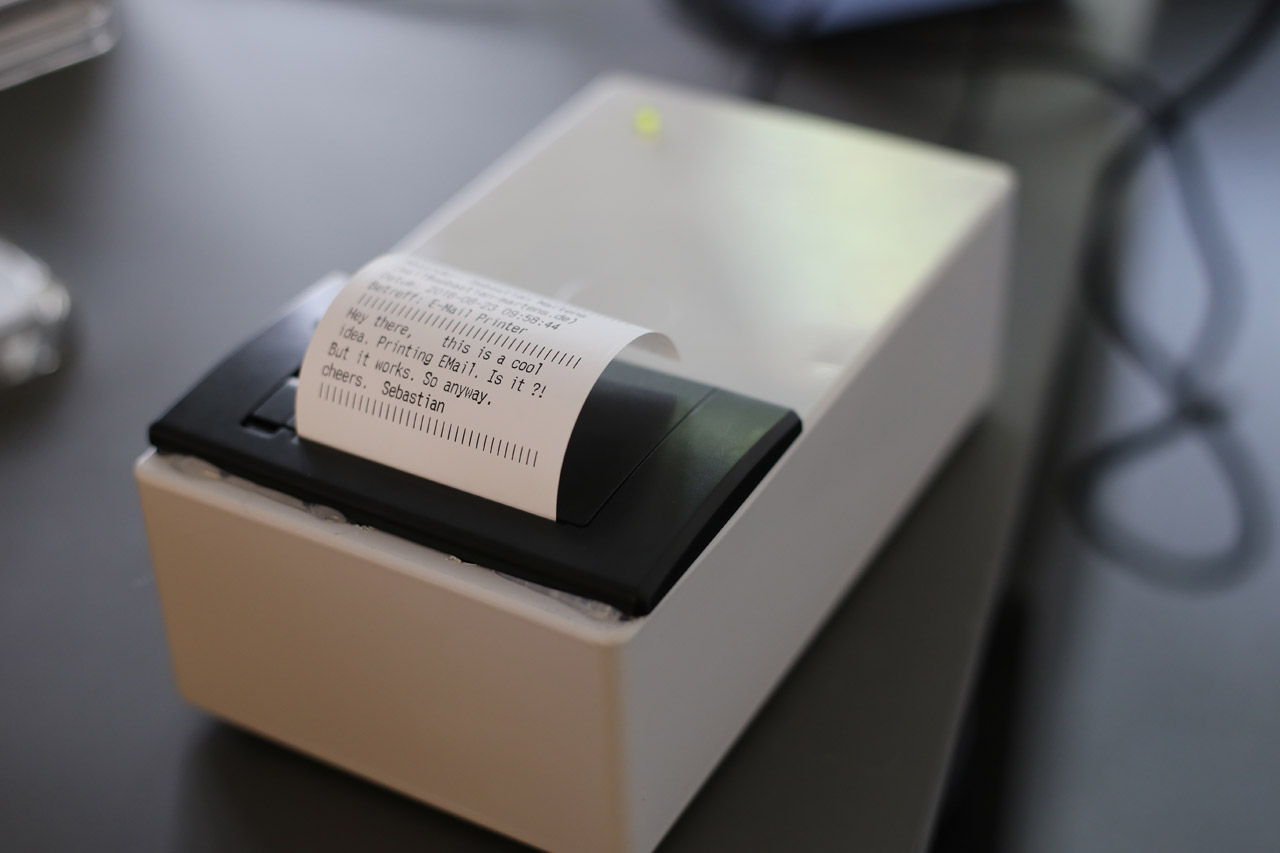



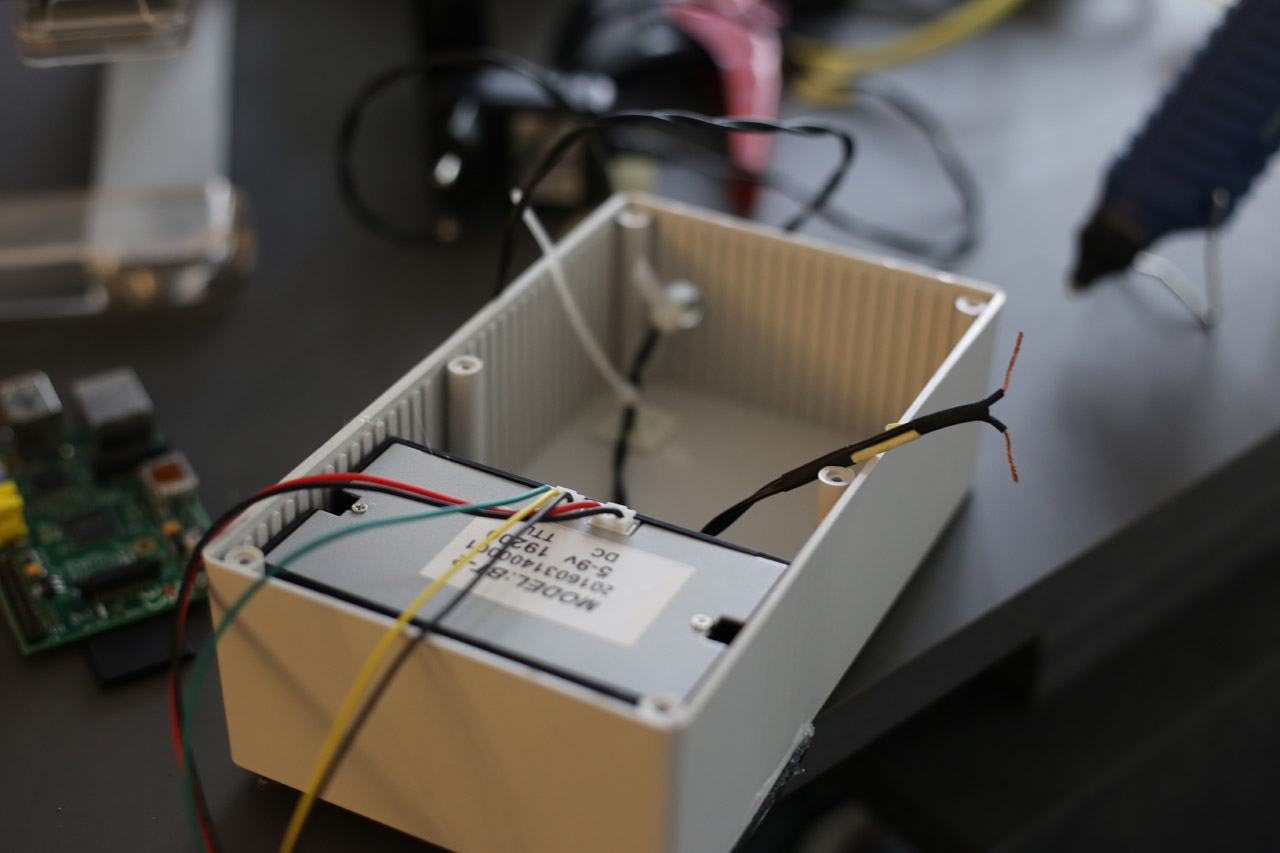
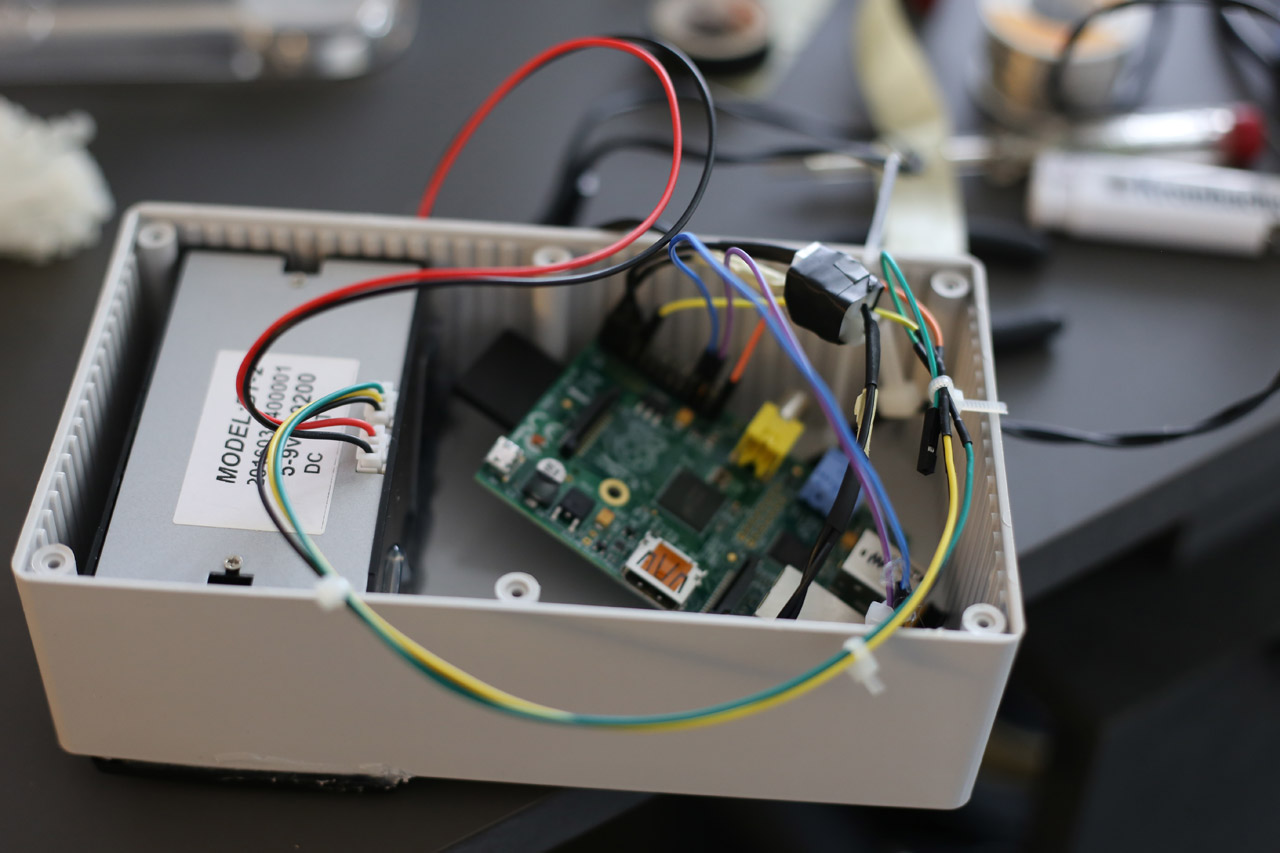
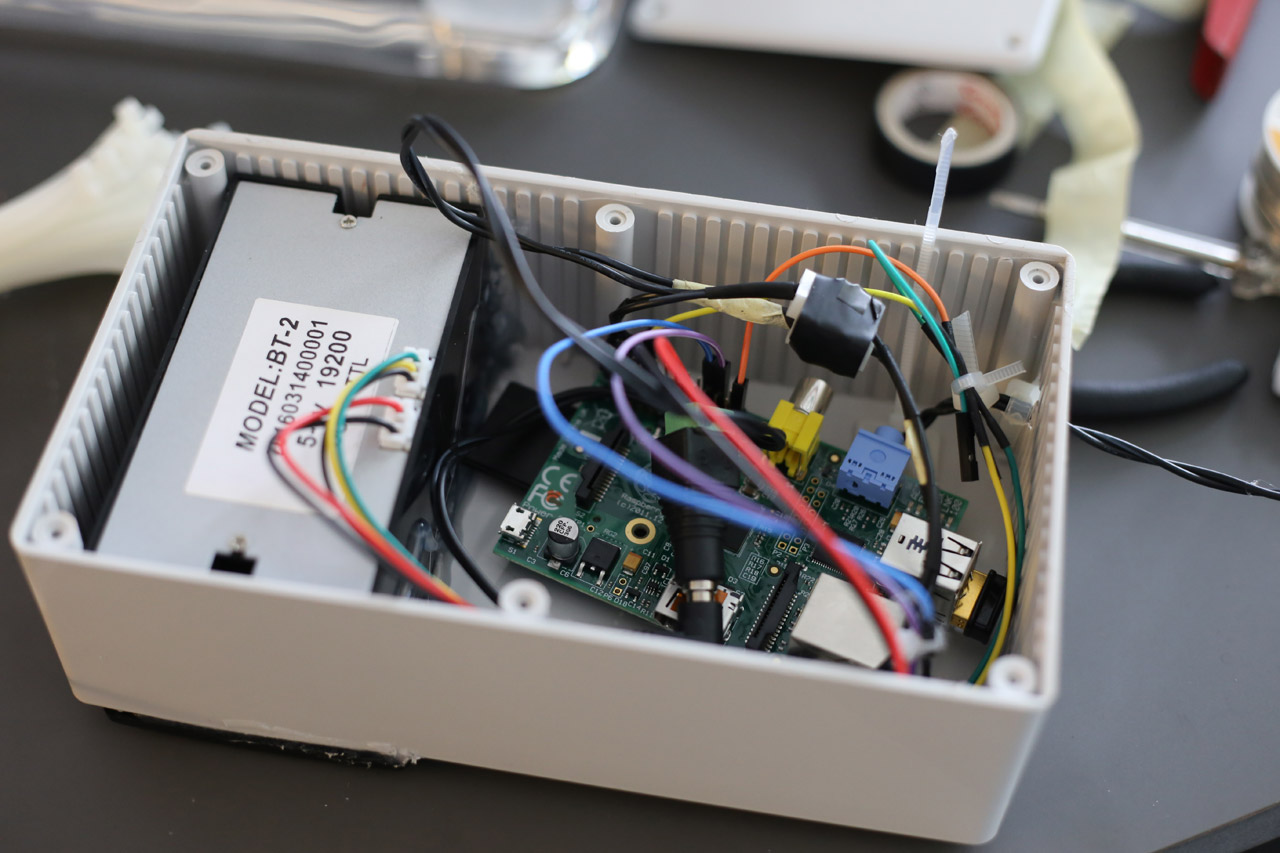
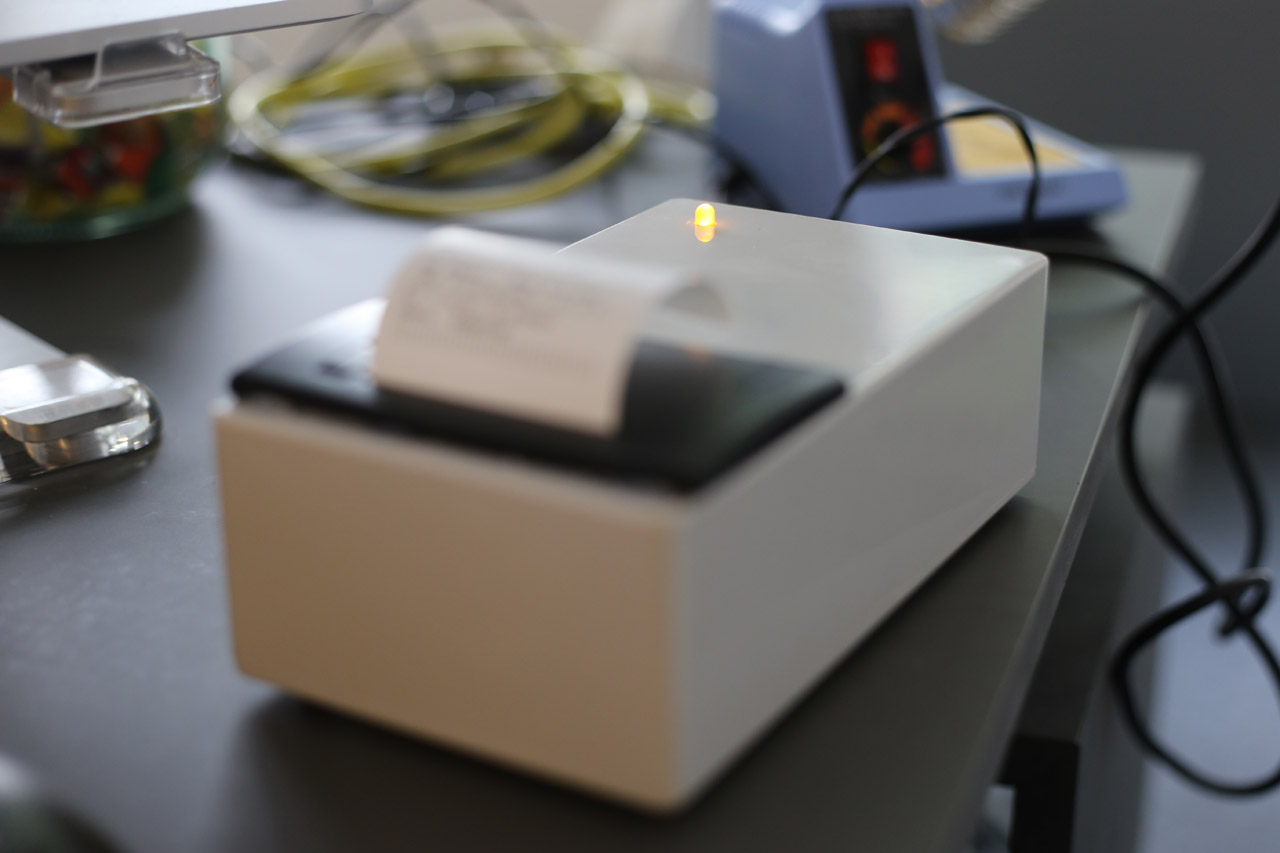
Hello Sebastian Super cool article!
I was looking for your script but it seems protected would it be possible to have access to it?
Thanks
Hi eliott,
sorry for that and thanks for letting me know, the download is working again.
cheers.
Sebastian
Thanks!