Most WiFi networks send their names or SSID so you could easily find them on your device. You could also turn this functionality off. The networks could still be found easily with any WiFi network sniffer tool. It is just a little less obvious if you do not want everybody to login there.
If you want to use those networks on the raspberry pi you have to use the console. With the default Raspbian desktop GUI there is no option to enter WiFi SSIDs and passwords for hidden networks, like there is on OSX or Windows.
To enter a new WiFi network open a console window an do the following steps:
sudo nano /etc/wpa_supplicant/wpa_supplicant.conf
The first three lines of the following code might already be there. For each hidden network add one block of network={…}. Important is the line scan_ssid=1
country=GB
ctrl_interface=DIR=/var/run/wpa_supplicant GROUP=netdev
update_config=1
network={
scan_ssid=1
ssid="Your Hidden SSID"
psk="Your SSID's Password"
key_mgmt=WPA-PSK
}
cheers.
Sebastian
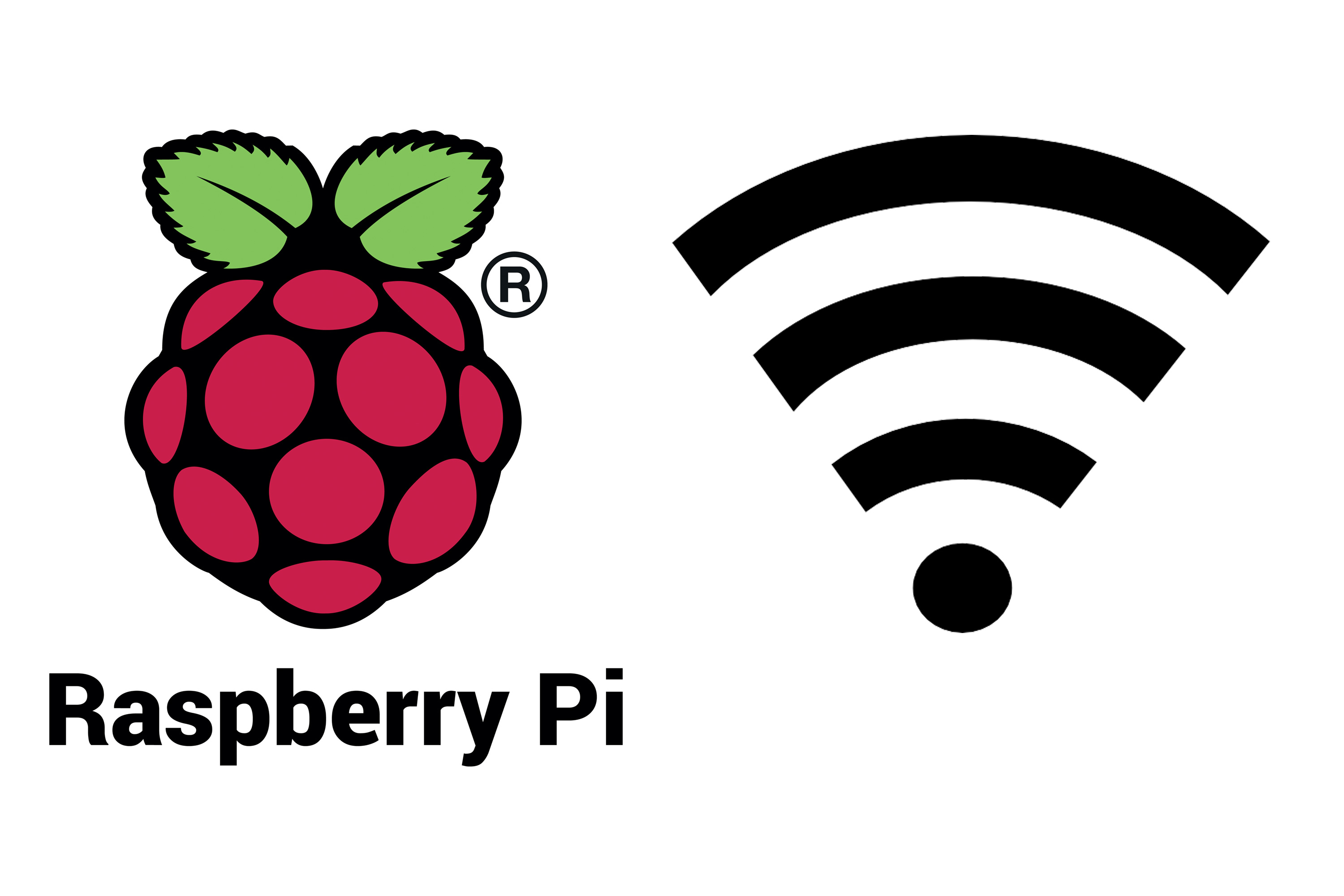
1 thought on “ How to access WiFi with hidden SSID on Raspberry Pi ”