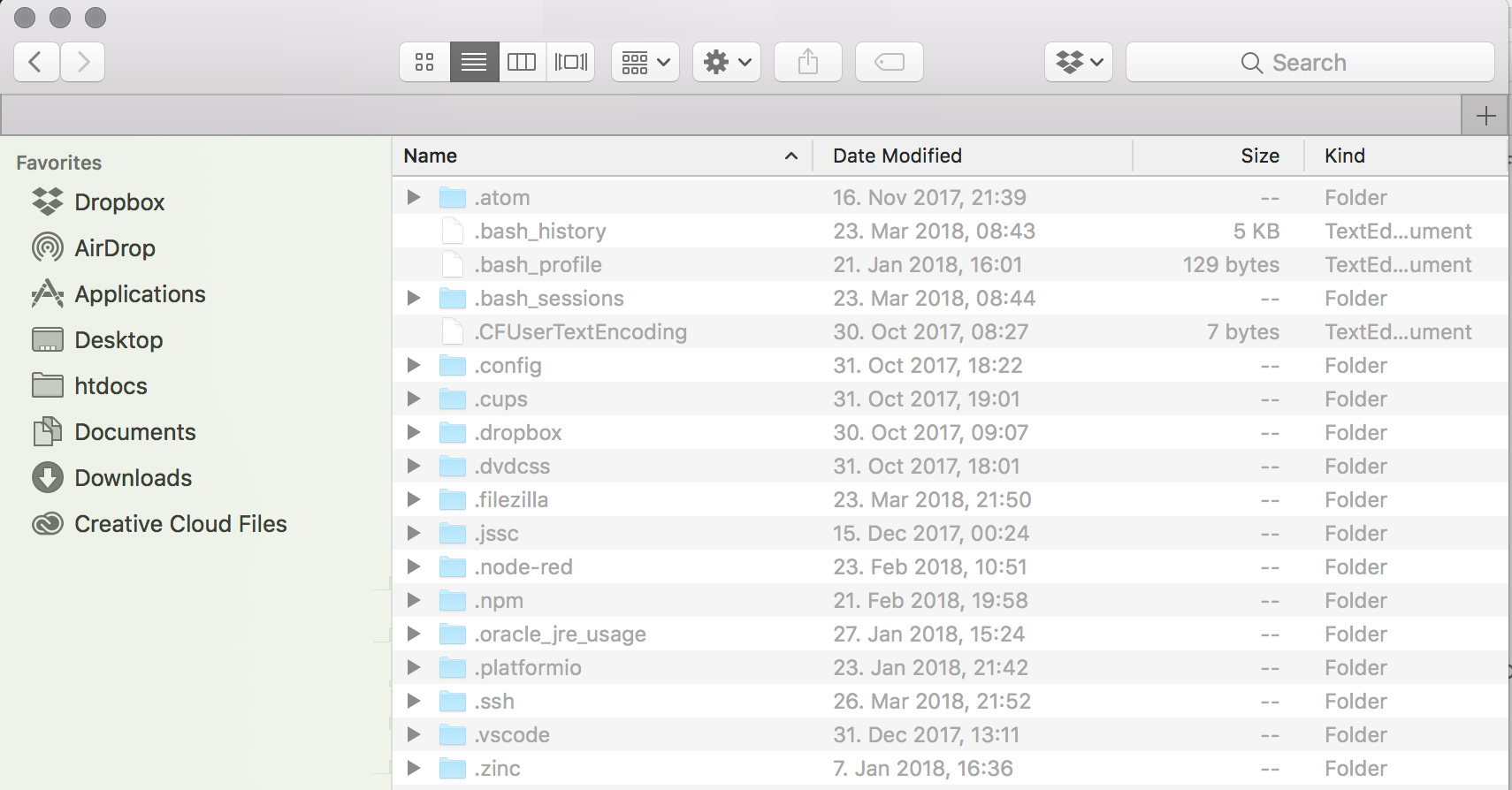There are much more files in a UNIX system then at least the normal OSX users sees. For the most users it is in deed good to not see those files. Deleting those by accident may ruin your day.
But if you do know what you are doing and also if your are a developer, you regularly need to edit in those hidden sections. And at least I really want to know that files and folders are existing in the directory I’m currently working in.
To make all those files visible by default do the following steps:
Open Terminal and enter the following two command:
defaults write com.apple.Finder AppleShowAllFiles true
killall Finder
The first line will enable the visibility of these files and the second one will restart your Finder. After the forced restart it should show you all the files there are. For example check your home directory.
cheers.
Sebastian